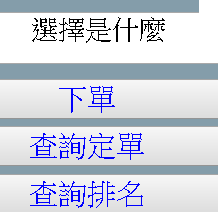
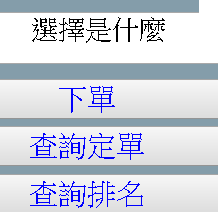

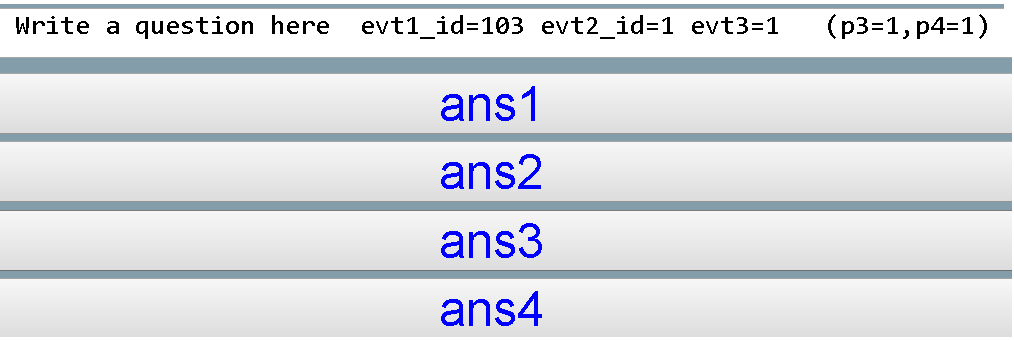
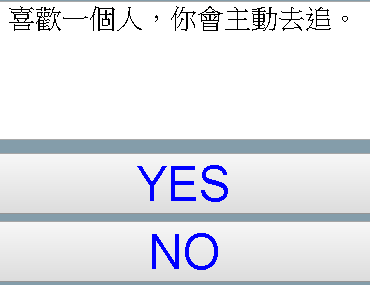

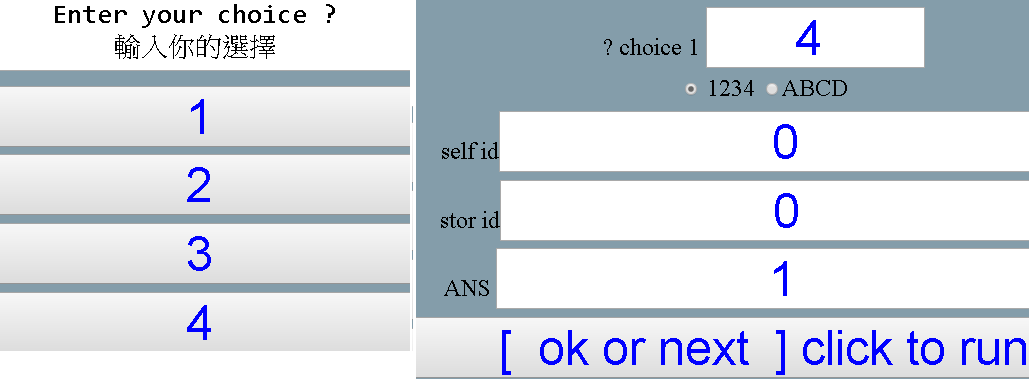


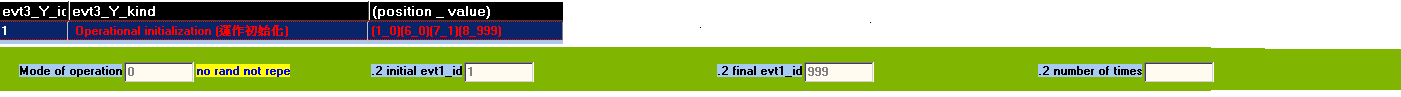



這範例的預先條件值 a[2]=123 ; a[3]= -3 ;a[4]= -4 ; a[5]= 5 ; 可以利用array 來加入運算 以下是正確的寫法 1.12345678901 = 1.12345678901 ((-5) + (-4) * a[4]) - 1 = 10 a[2] * a[3] = -369 (-5)*(-4)*(-7) = -140 (-5) - 4 = -9 (-5)- 4 = -9 (-5) + (-4) = -9 以下是錯誤寫法 (-5)-4 = -9 (但答案還是會正常啦) (-5) -4 = -9 (但答案還是會正常啦) (-5) + -4 = -9 (但答案還是會正常啦) 1234567890123.1234567890 = 1234567890123.1

input you want test number?Will jump to the project to be tested! 101= creat kkc n1~n5 , key n1 102= creat kkc n1~n5 , key n1,n2 103= creat kkc n1~n5 , key n1,n2,n3 111= 2.insert, updata , key n1 112= 2.insert, updata , key n1,n2 113= 2.insert, updata , key n1,n2,n3 115= 3.insert, no updata , key n1 116= 3.insert, no updata , key n1,n2 117= 3.insert, no updata , key n1,n2,n3 131= SELECT * FROM entries LIMIT 1 (說明:只能單筆查詢, 查詢資料存在array[?] ) 132= SELECT * FROM entries WHERE n1=3 LIMIT 1 (說明:只能單筆查詢, 查詢資料存在array[?] ) 133= SELECT count(n1) FROM entries (說明:這是 取筆數, 範例的結果是array[100]裡的數值) 134= SELECT sum(n1) FROM entries (說明:這是這欄位 加起來的數字總合, 範例的結果是array[100]裡的數值) 135= SELECT avg(n1) FROM entries (說明:這是這欄位 平均值 , 範例的結果是array[100]裡的數值) 141= SELECT * FROM entries LIMIT 0,100 (說明: 用grid元件 二維顯示這些資訊) 142= SEaLECT n1,n2,n3, (n2)/n3 AS n4 FROM entries ORDER BY n4 DESC LIMIT 0,100 (說明: 用grid元件 二維顯示這些資訊, 可以改條件內容去sql) 151= show table status; (說明: 列出該資料表所有資訊) 152= List fields (說明: 列出該資料表所有欄位設計資訊) 161= DELETE FROM entries WHERE n1=3 (說明: 刪除某特定資料) 171= UPDATE entries SET n1=1,n2=2,n3=3 WHERE n1=1 (說明: 更新某筆資料) 181= INSERT INTO entries (n1,n2,n3) values (1,2,3) (說明: 新增這筆資料)
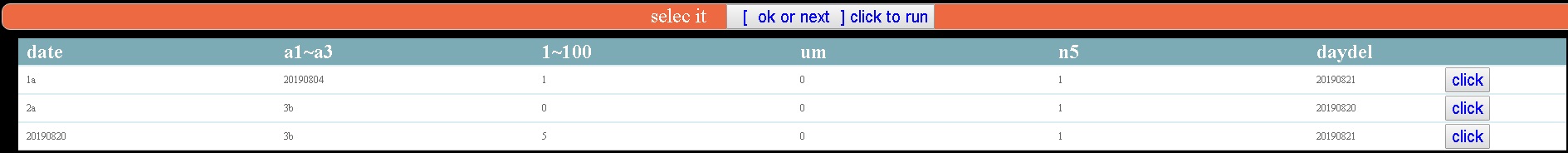
<div><input name="input1" type="date" /></div>
<div><input name="input2" type="number" value="0" /></div>
<div><input name="input3" type="text" /></div>
<div><input onclick="express(20)" type="button" value="button click" ></div>
<button" onclick="express(20)" type="button ><img src="https://cdn.pixabay.com/photo/2018/07/29/11/59/vote-3569999_960_720.jpg"></button>
當有圖片當按鈕時 onclick="express(1)" 其中的 express(1) 代表link evt2_id = 1 , 代表連結去執行 evt2_id = 1 , express(2) 代表link evt2_id = 1 , 代表連結去執行 evt2_id = 2 , 當express(20) 代表連結去執行 evt2_id = 20
<button" onclick="express(20)" type="button ><img src="https://cdn.pixabay.com/photo/2018/07/29/11/59/vote-3569999_960_720.jpg"></button>
(171 show str and input (秀字串和輸入元件) 秀文字和秀圖的語法 以下是顯示的範例)
<div style="position:relative;text-align: center;">
<img src="https://cdn.pixabay.com/photo/2018/07/29/11/59/vote-3569999_960_720.jpg" style="width:90vw;height:80vh;" onclick="formSubmit()" />
<div style="position:absolute; left:25%; top:50%;"><a style="font-size:1.5rem;color:red;" >ans A=@a(11)</a></div>
<div style="position:absolute; right:25%; top:50%;">< style="font-size:1.5rem;color:red;" >ans B=@a(12)</a></div>
<div style="position:absolute; top:5%;left:5%;" ><a style="font-size:1.5rem;color:red;" >Top Left</a></div>
<div style="position:absolute; top:5%;right:5%;"><a style="font-size:1.5rem;color:red;" >Top Right</a></div>
<div style="position:absolute; bottom:5%; left:5%;"><a style="font-size:1.5rem;color:red;" >Bottom Left</a></div>
<div style="position:absolute; bottom:5%; right:5%;"><a style="font-size:1.5rem;color:red;" >Bottom Right</a></div>
<div style="position:absolute; top:50%;left:50%;transform: translate(-50%, -50%);" ><a style="font-size:1.5rem;color:red;" >Centered</a></div>
</div>